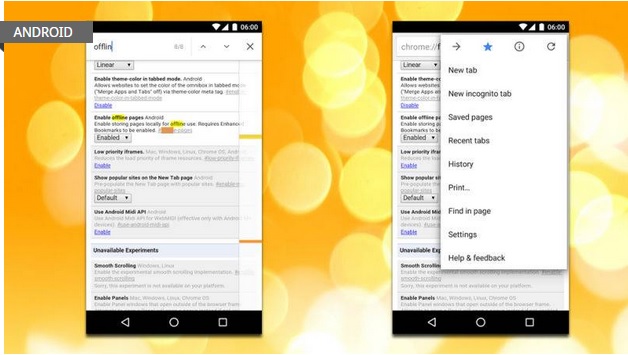
Android: If you're running the Dev version of Chrome for Android, you can enable a hidden feature to save pages offline. That way, you can keep that information handy even when you lose internet.
To enable the feature, you'll need to be using Chrome Dev on your phone. Then, follow these steps:
- Enter
Chrome://flagsin the URL bar and press enter. - Search in the list for "Enable offline pages."
- Toggle this entry to "Enabled."
- Save your changes.
After this, you'll find a new menu option called "Saved Pages." You can use this to save pages you want to keep. You'll find pages you've already saved in the Bookmarks section. This feature is currently only available in the Dev version, but it may roll out to other versions later, as some features in the past have
0 comments:
Post a Comment