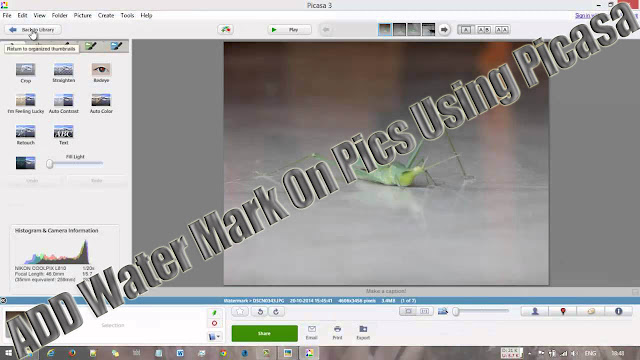
In today's day and age when the virtual world is a precursor to judge your life and daily activities, you need to be sure about the safety of your photos floating online. Be it the images from your last vacation or your own clicks, which are your intellectual property, adding a watermark to your images provides some safety from cyber criminals.
Here is how you can add watermark to your pictures using Picasa, a free photo organizer and viewer from Google. This process is very easy and quick, and would take only a few seconds.
First of all, if you don't have it already, download Picasa on your computer. Open it and export all the images that you want to watermark. In the Menu, you would find an option to add watermark. Choose Add A Watermark and type the text in the box that pops up.
You can choose to drag the watermark to wherever you desire, and can also darken or lighten the watermark as per your requirement. Save the photo and upload it, without worrying of it being misused.
0 comments:
Post a Comment