Meta tags are the short description of our post or blog in which we are posting the contents.They play a very vital role for the SEO developer to make the website/blog come one the google first pages.Meta tags should be similar to the post or content what we are posting then it is relevant for google to search your blog. In meta tags we should not repeat the keywords again and again.If we insert a keyword once in blogger then it will be detected and then it will be highlighted.

Things should be known before we use
Meta tags will accept up to 150 characters only including blank spaces also.so we should no waste our description with unnecessary keywords.
Let us see the step by step procedure for Enabling The meta tag in blogger.
Step-1
Go to your blogger home page and then select the blog which you want to enable the Meta tag.
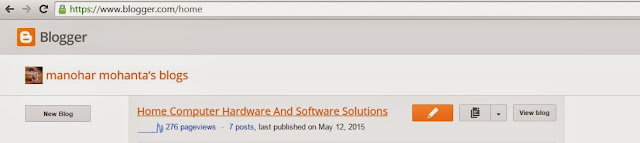
Step-2
Then Go to settings----Search preferences.Then you can find meta tags on the right side below that we have description as disabled just click edit.

Step-3
Select enable as yes and save the changes.

Done!!!!!!!!!!!!
Thank you for reading this post.
You can watch video

Things should be known before we use
Meta tags will accept up to 150 characters only including blank spaces also.so we should no waste our description with unnecessary keywords.
Let us see the step by step procedure for Enabling The meta tag in blogger.
Step-1
Go to your blogger home page and then select the blog which you want to enable the Meta tag.
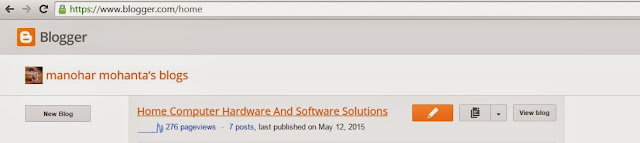
Step-2
Then Go to settings----Search preferences.Then you can find meta tags on the right side below that we have description as disabled just click edit.

Step-3
Select enable as yes and save the changes.

Done!!!!!!!!!!!!
Thank you for reading this post.
You can watch video
Hey Nice Blog!! Thanks For Sharing!!!Wonderful blog & good post.Its really helpful for me, waiting for a more new post. Keep Blogging!
ReplyDeleteSEO company in coimbatore
web design company in coimbatore
>>>>> Download Now
ReplyDelete>>>>> Download Full
>>>>> Download LINK
>>>>> Download Now
>>>>> Download Full
>>>>> Download LINK xh