Now I am Going To tell how to do online Search engine optimization(SEO) On website like blogger/wordpress etc and become a expert in SEO blogger.
Things Requried
1.Content
2.Google Account(gmail)
Thats All!!!!!!!
Steps to Follow
Step-1
Goto blogger.com and signup and loginto it
Then create a website
Then you get a page like this

Step-2
Write the post title which is en-rich with the keywords.
Step-3
Just Pate the matter which we have in content which consists of 2-4 keywords in each paragraph.They should be en-rich of SEO keywords in it.
Step-4
Just remove the link from the pics so that ranking will be shared to that site also.
Step-5
Similarly do it for all the pics from blogger which you want to keep in your site.
Step-6
Set Permalink
It should be 3-5 words maximum.
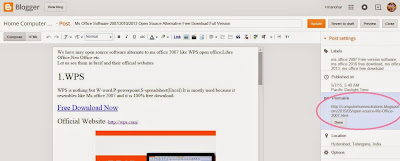
Step-7
set labels(keywords)
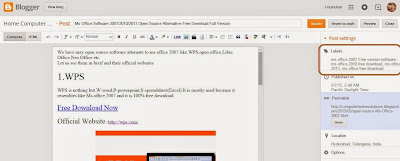
Setp-8
Add location from Where do you want the traffic to come.
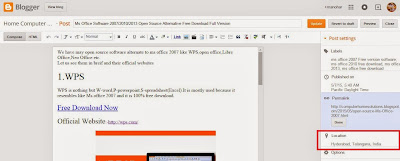 step-9
step-9
Preview your blog
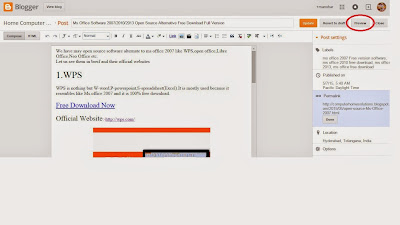
Step-10
Save and publish.
This is how your website looks like.

Thank you for Reading this SEO Blogging.
Video Tutorial
Things Requried
1.Content
2.Google Account(gmail)
Thats All!!!!!!!
Steps to Follow
Step-1
Goto blogger.com and signup and loginto it
Then create a website
Then you get a page like this

Step-2
Write the post title which is en-rich with the keywords.
Step-3
Just Pate the matter which we have in content which consists of 2-4 keywords in each paragraph.They should be en-rich of SEO keywords in it.
Step-4
Just remove the link from the pics so that ranking will be shared to that site also.
Step-5
Similarly do it for all the pics from blogger which you want to keep in your site.
Step-6
Set Permalink
It should be 3-5 words maximum.
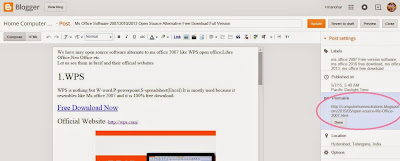
Step-7
set labels(keywords)
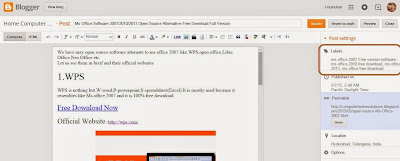
Setp-8
Add location from Where do you want the traffic to come.
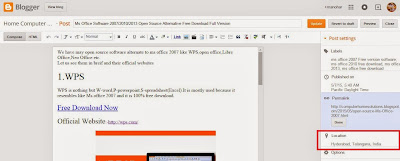
Preview your blog
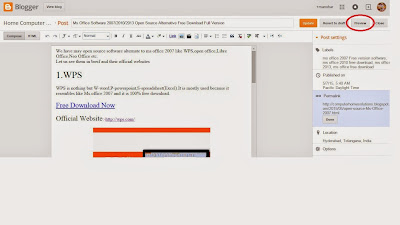
Step-10
Save and publish.
This is how your website looks like.

Thank you for Reading this SEO Blogging.
Video Tutorial
0 comments:
Post a Comment